 |
INERTIA for MSX |
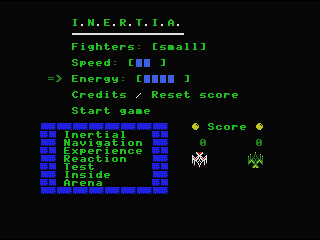 |
I.N.E.R.T.I.A. is a small game presented to the MSXDEV'06 programming contest. You may
The I.N.E.R.T.I.A. Howto
Or: how to install sdcc compiler, additional tools and files, I.N.E.R.T.I.A. source code, and how to compile it. Instructions are for Windows, but similar steps could be done on Linux machines. Please also note that I need some feedback from you to know if suggested steps effectively work! Thanks in advance.
1. install sdcc
Download the SDCC executable from here.
2. install make and utilities
You need to have in your PATH these programs: make, dd, rm, sed, gawk. Linux users always have them installed, but if you work on Windows consider using a package like "UnxUtils".
3. unpack and compile
Unzip somewhere the sources, open a command prompt and cd to the main folder, the one which contains file Makefile.
Type make clean to remove old binaries generated by previous compilations, then type make. If the process is successful, you'll obtain a 16KB ROM file named inertia.rom that works with MSX emulators.
Hope you enjoy and build without too much pain. Please drop me a line to confirm that everything works as expected, thanks in advance.
Andrea